Exiting Full-Screen Presentation
To exit full-screen mode:
- Move your mouse to reveal the toolbar at the bottom left. Click on the three dots at the far right and select “Exit Full-Screen.”
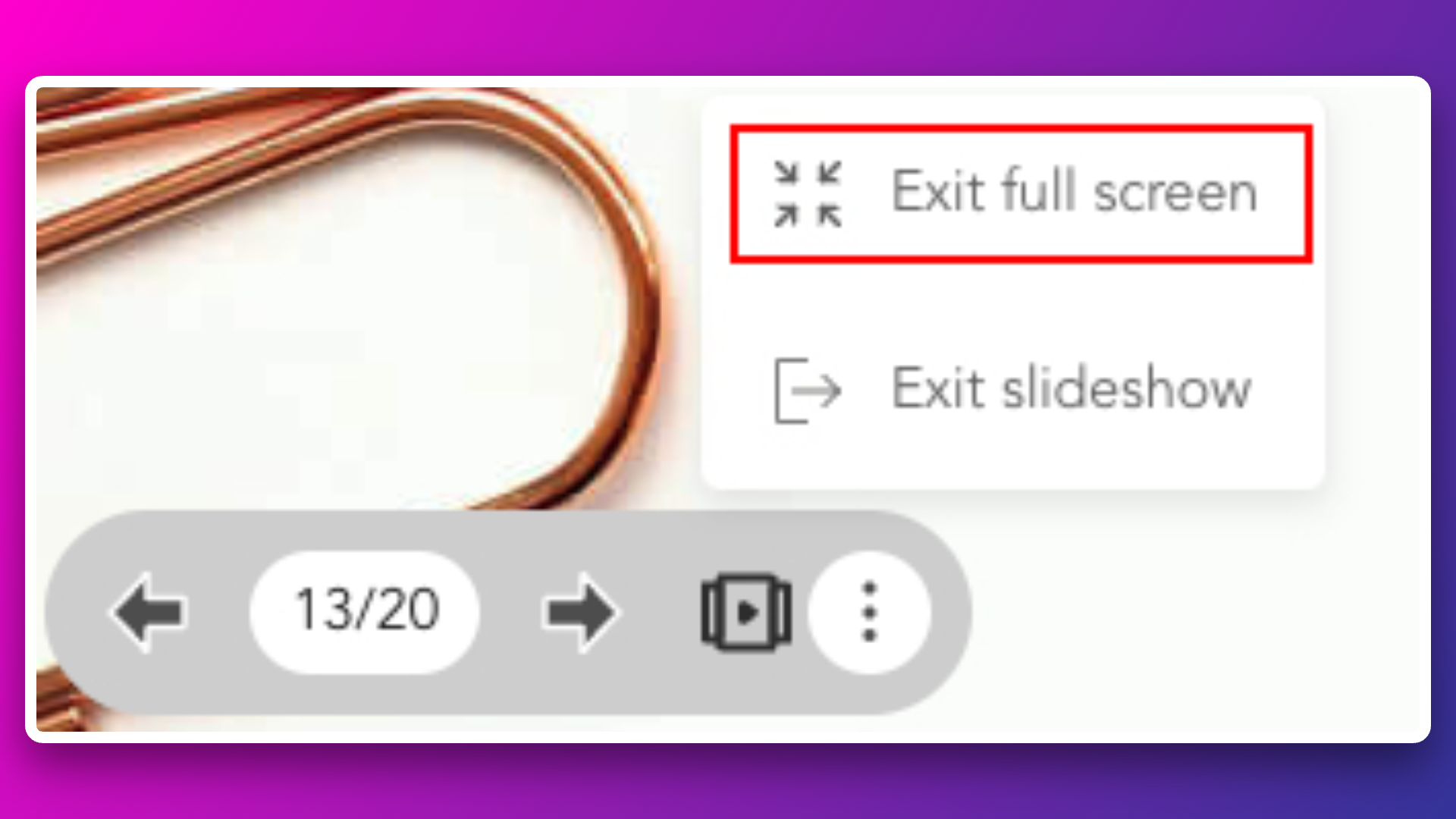
If you want to re-enter full-screen mode, go to the same location and select “Full-Screen Presentation” to return to fullscreen. 