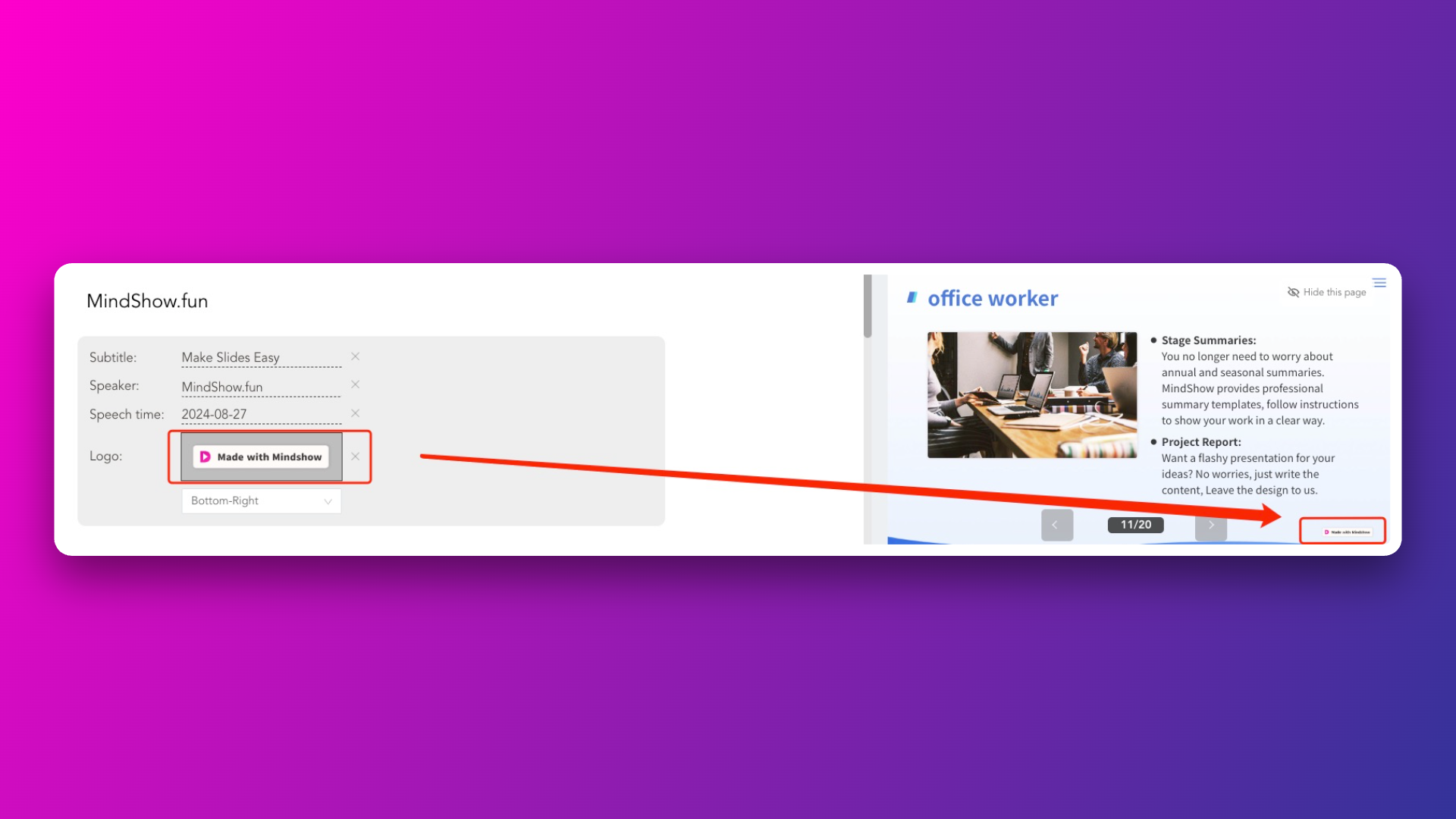Adding a Logo
Under the title in the left outline view, click "+logo" 
Then, a logo upload location will appear below the presentation time. Click "Upload," and choose an appropriate image from your computer to add successfully. PNG format images generally display better. 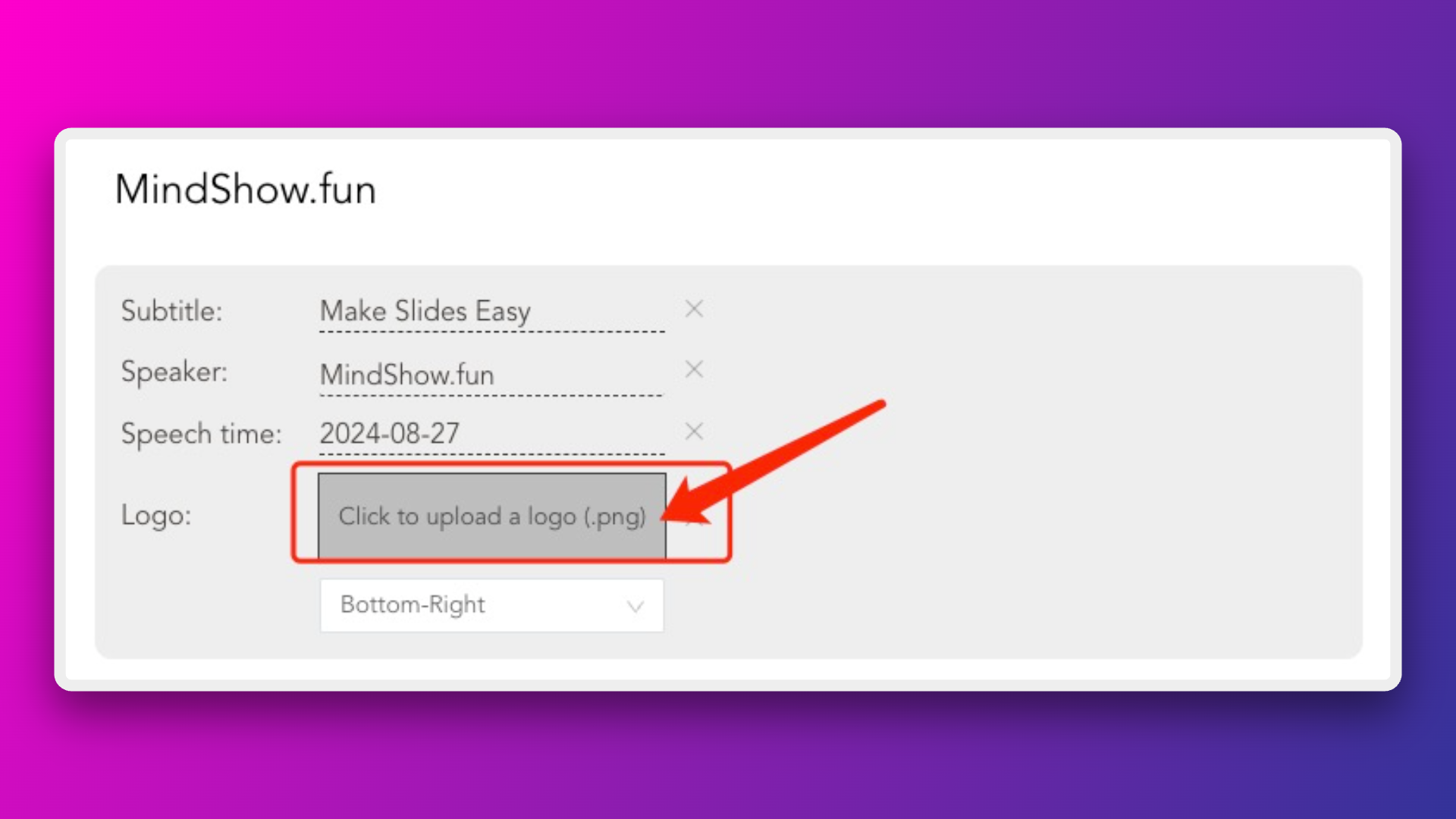
After adding, you can see the logo in the bottom right corner of the preview on the right, indicating successful addition.