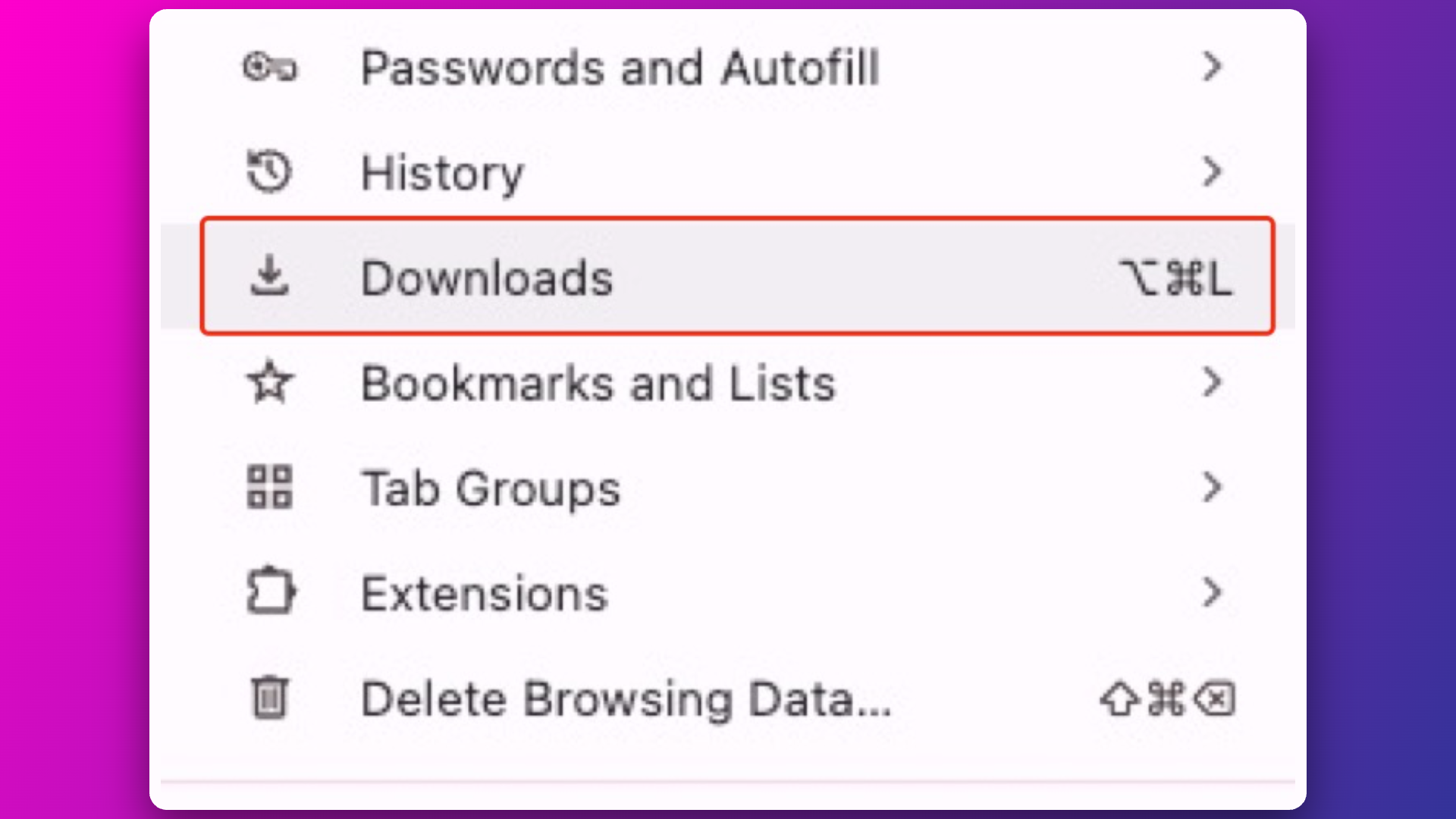Exporting as PDF
On the editing page, click the "Download" button in the top right corner and select "PDF format." 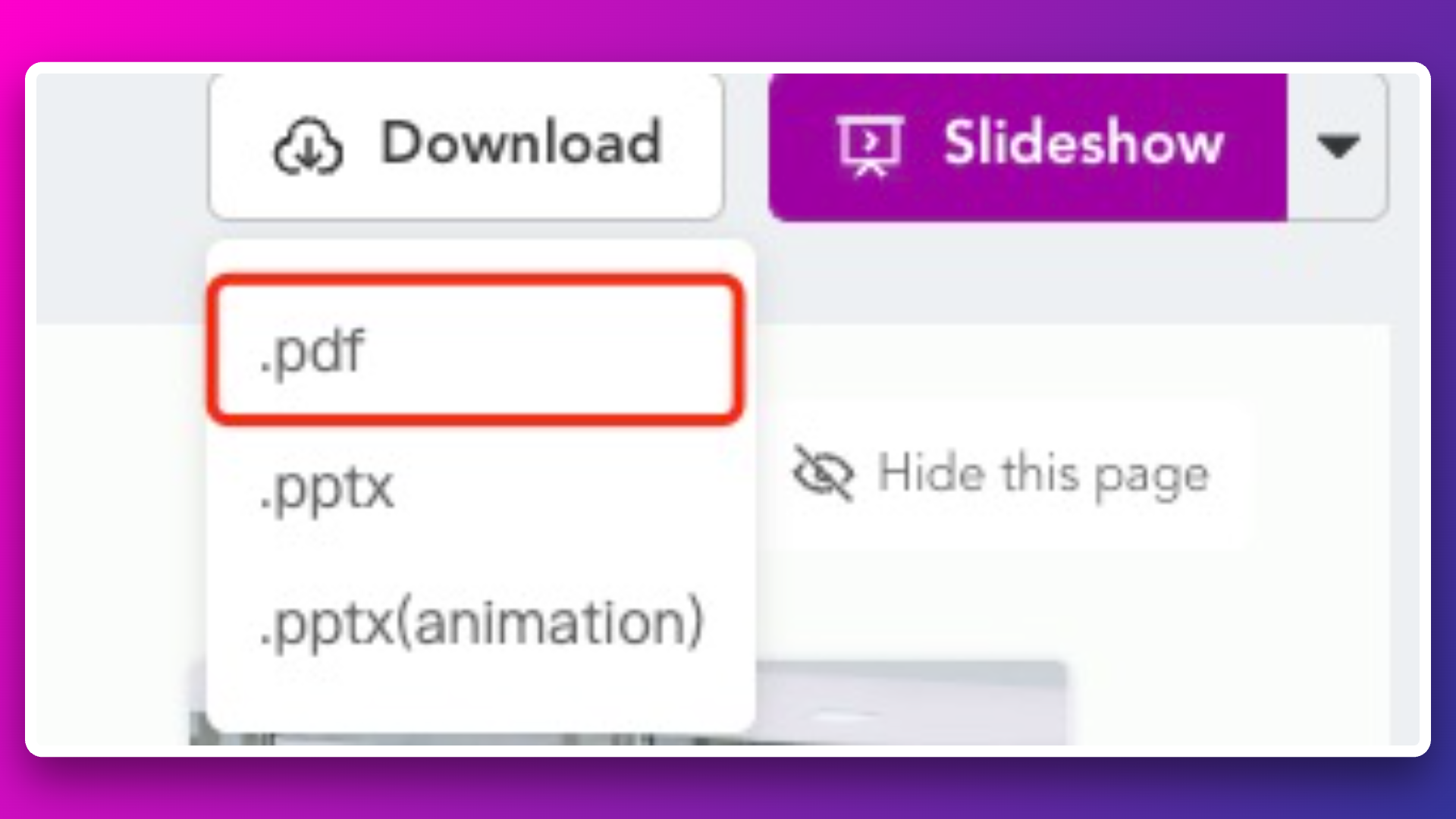
Wait for the download progress bar to reach 100%, and then you can download the file.
Note: If you receive a message that the file has too many pages to download, it is recommended to download it in PPTX format. Alternatively, you can copy multiple documents, reduce the content in each, and then download them.
If you can't find the file after downloading, check the "Downloads" section in your browser. Below is an example for Chrome: