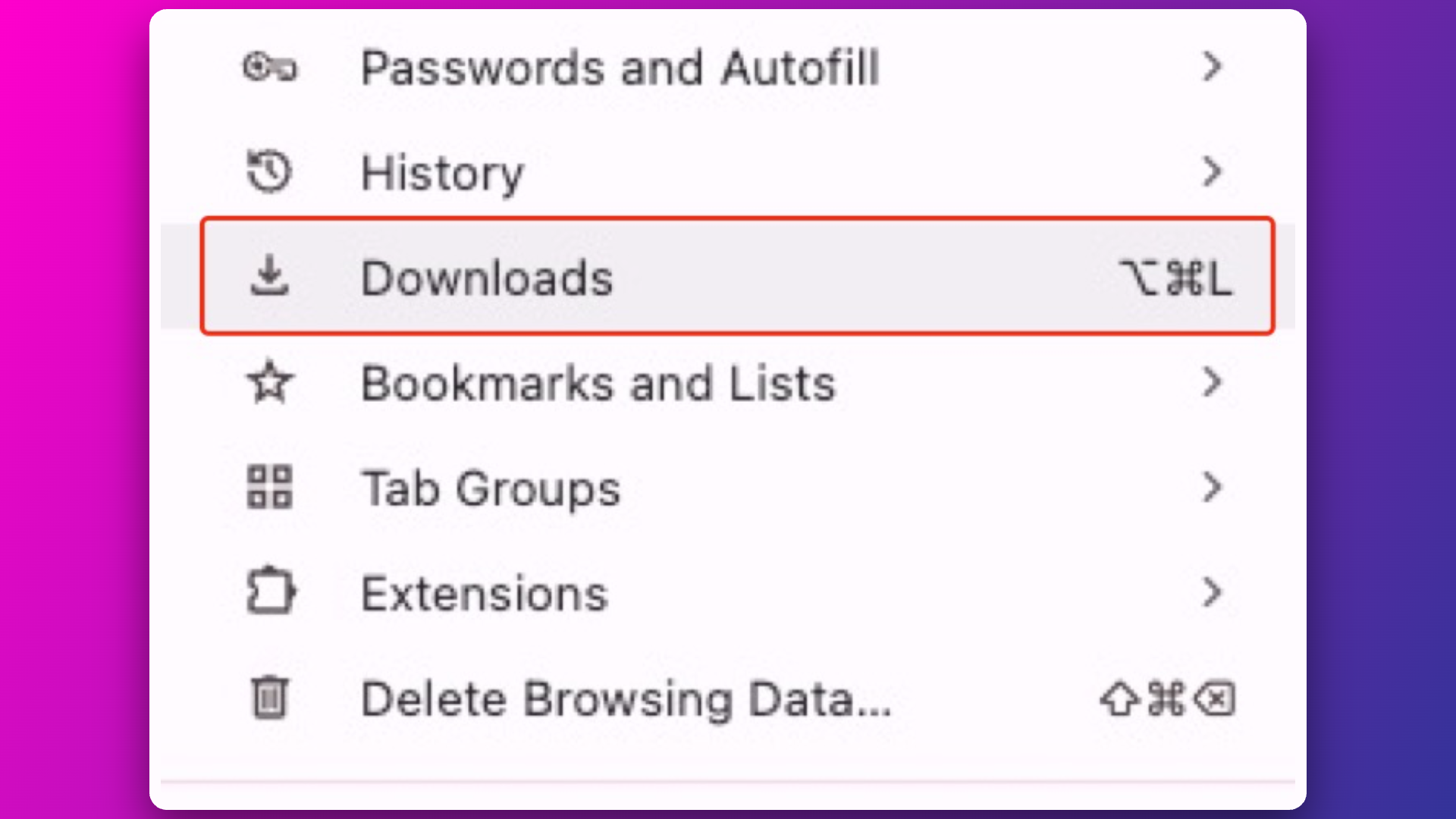Exporting as PPTX
On the editing page, click the "Download" button in the top right corner and select "PPTX format." The download should start within 5 seconds after selection. 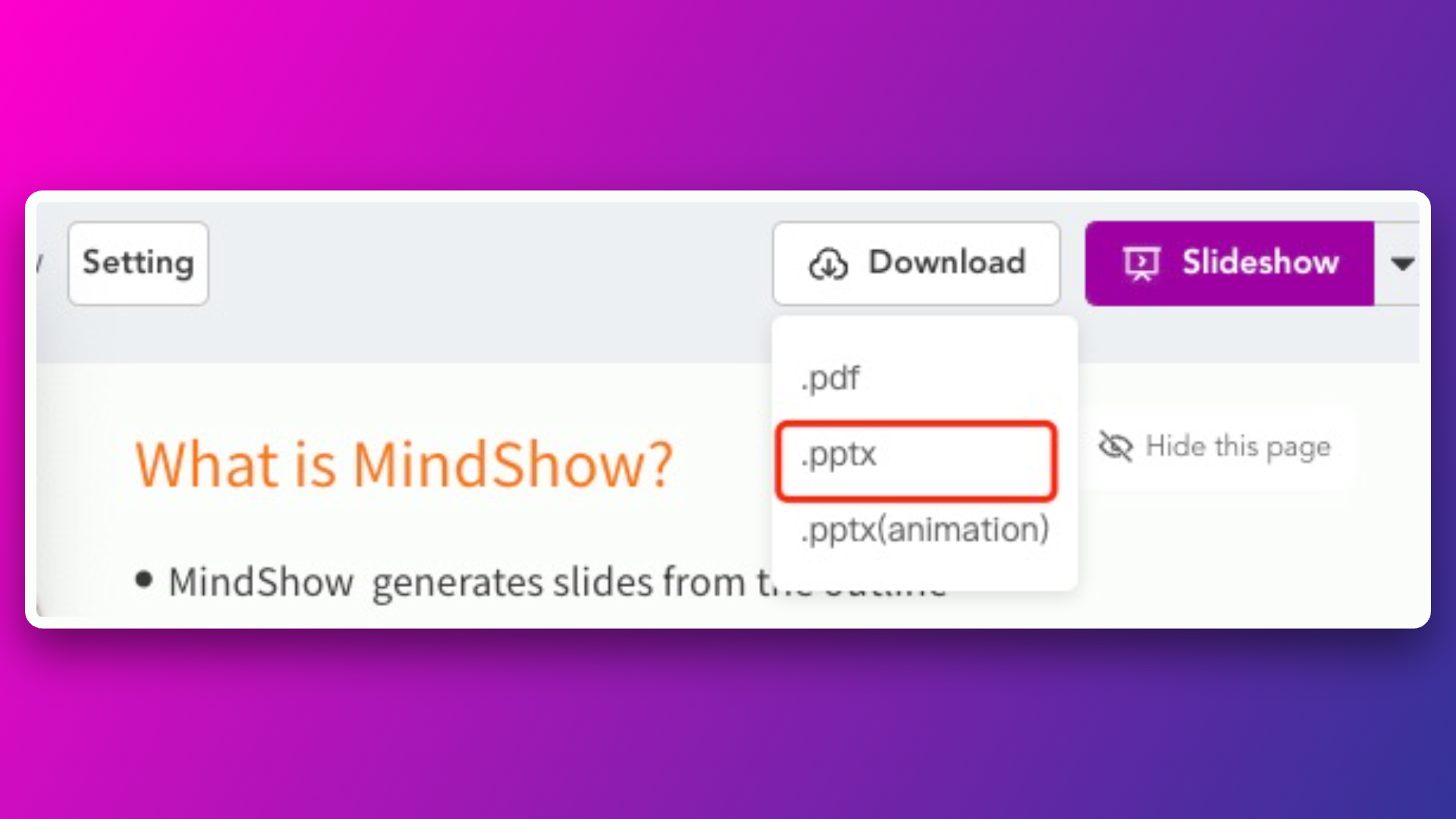
If you receive a "PPTX generation failed" message, check if the document contains images from other websites. These images might not be accessible during generation. Try removing the images from the page and re-uploading them using the "Add Image" option.
If you can't find the file after downloading, check the "Downloads" section in your browser. Below is an example for Chrome: