How to Adjust Text Size and Position
MindShow automatically arranges the layout based on the amount of content provided for each topic.
You can adjust the text size by increasing or decreasing the amount of content. In the example below, reducing the amount of text results in the font size increasing automatically in the right-side preview. 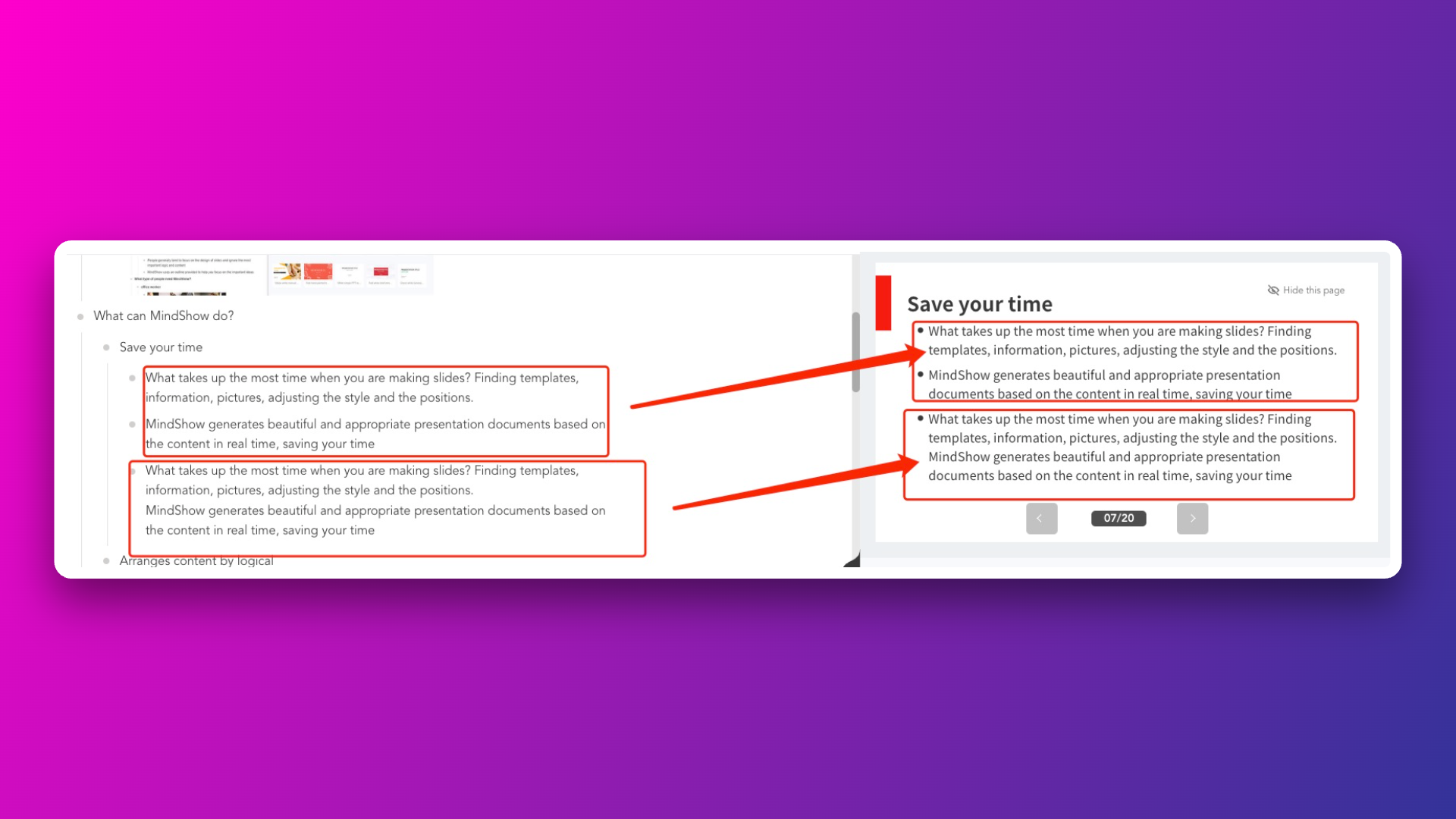
Alternatively, you can download the document in PPTX format and make further adjustments locally using PowerPoint or other software.